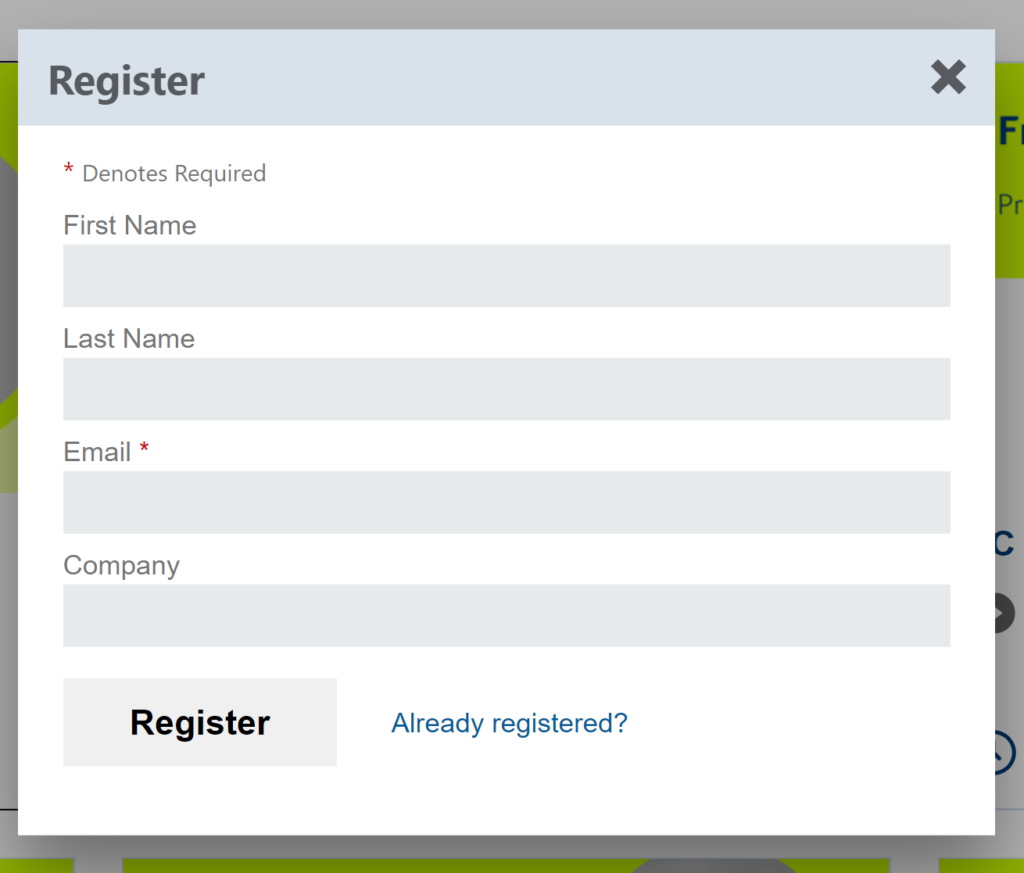Here are the key facts about the 13th annual Riscure Workshop:
- This year the entire content of the workshop will be available online, free for everyone to watch.
- On September 3 and 4 you will be able to watch the presentations live, send questions to speakers and get answers.
- A few hours after the end of each presentation the recording will be available. If you are in a different time zone or would like to (re)watch the presentation later, you are welcome to do so anytime.
- Throughout September our sales team is available for a one-to-one discussion. Book your meeting with Riscure here.
How to attend the Riscure Workshop. Watch the introductory video or read instructions below:
Step One: Register to attend the Workshop on our website.
Step Two: Proceed to the event lobby on this page.
All 17 presentations of the Workshop are listed on this page. Click on the one you would like to attend.
Step Three: A registration window will pop up. Click on the ‘Already Registered’ button.
Step Four: Enter your e-mail address that you used to register for this event. In an unlikely event when you get the ‘E-Mail address not found’ error, please click on ‘Not registered yet?’ and enter your full details. This needs to be done once to access all presentations.
Step Five: You are registered. Under normal circumstances, you will enter your e-mail once to attend any number of sessions.
Feel free to join live sessions 15 minutes before start. You can register earlier and add an Outlook/Google Calendar reminder, as shown on the screenshot above. Clicking on the presentation after the event will direct you to the recording.
If you have any questions, please feel free to reach out to us via welove.fi@riscure.com. Also, stay in touch with us via Twitter and LinkedIn. Follow the event updates via #welovefi hashtag. We are looking forward to meet with you soon!